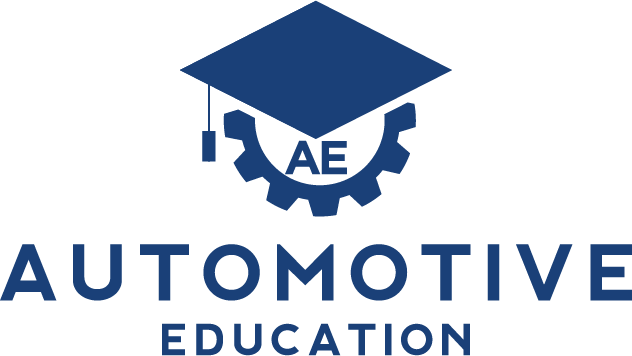-
Section 1
In section 1 of your Autotuner Training Course we will cover the basics starting steps with Autotuner. This will give you a chance to understand the benefits of Autotuner, how to install the tool and how to update the tool.
4-
Lesson 1 – What is Autotuner? 05 minLecture1.1
-
Lesson 2 – What’s the benefits of Autotuner? 15 minLecture1.2
-
Lesson 3 – How to install Autotuner 15 minLecture1.3
-
Lesson 4 – How to update the software on Autotuner 05 minLecture1.4
-
-
Section 2
In section 2 we will cover the main programming features of the tool. We've made a video guide on how to perform programming on a engine ECU, a gearbox ECU and lastly how to perform a software update or backdate with Autotuner
9-
Lesson 4.1 – The FOUR types of programming 20 minLecture2.1
-
Lesson 4.2 – How to remove and open the ECU 20 minLecture2.2
-
Lesson 5 – How to use Autotuner to read and write an Engine ECU 15 minLecture2.3
-
Lesson 5.1 – Reading a VR ID Only ECU with Autotuner on a VW Transporter using a EDC17CP20 ECU 10 minLecture2.4
-
Lesson 6 – How to use Autotuner to read and write an DSG gearbox (TCU) 10 minLecture2.5
-
Lesson 7 – How to perform a software update or backdate with Autotuner 15 minLecture2.6
-
Lesson 7.1 – How to perform a software update or backdate with Autotuner on 2020 Audi RS6 15 minLecture2.7
-
How to Bench read a ECU with Autotuner (Part 1) 25 minLecture2.8
-
How to Bench read a ECU with Autotuner (Part 2) 08 minLecture2.9
-
-
Section 3
Section 3 is the last section of this course and covers the commonly asked questions, be sure to read through these. After completing the course you will receive your downloadable certificate.
2-
Lesson 8 – Autotuner FAQ and Answers 20 minLecture3.1
-
Lesson 9 – How to use Autotuner to perform datalogging 10 minLecture3.2
-
-
Section 4
In this section you can find real world prerecorded examples on jobs being performed
0No items in this section -
Section 5
Extra useful information not EXACTLY to do with Autotuner but it relates to the remapping industry
3-
Which tool should I buy? 01 hourLecture5.1
-
ECU Remapping Disclaimer Information 15 minLecture5.2
-
Lesson #3 – What is turbo overboost and underboost 30 minLecture5.3
-
Which tool should I buy?
Lesson Overview: Lesson #0 – Which tool should I buy

In the this lesson we’ll cover:
- Writing your files VS buying in from trusted file provider
- How to choose your file provider
- If you should buy master or slave tools
- OBD vs BENCH vs BOOT vs BDM vs CHIPTUNING
- Clone tools vs genuine tools
- New genuine tools vs 2nd hand genuine tools
- Compare the main remapping tools on the market – Which tool should I buy?
I have attached the lesson as an audio clip and a few video clips as reference to limit the amount of reading for you 😉
↓↓Please PLAY the BELOW audio clip 1st↓↓
↓↓Please SCROLL down for more information, after playing the above audio clip↓↓
Please feel free to jot down any questions there will be time to ask questions on your course. Once you’ve played the above audio clip feel free to proceed to the next lesson….
Thank you!